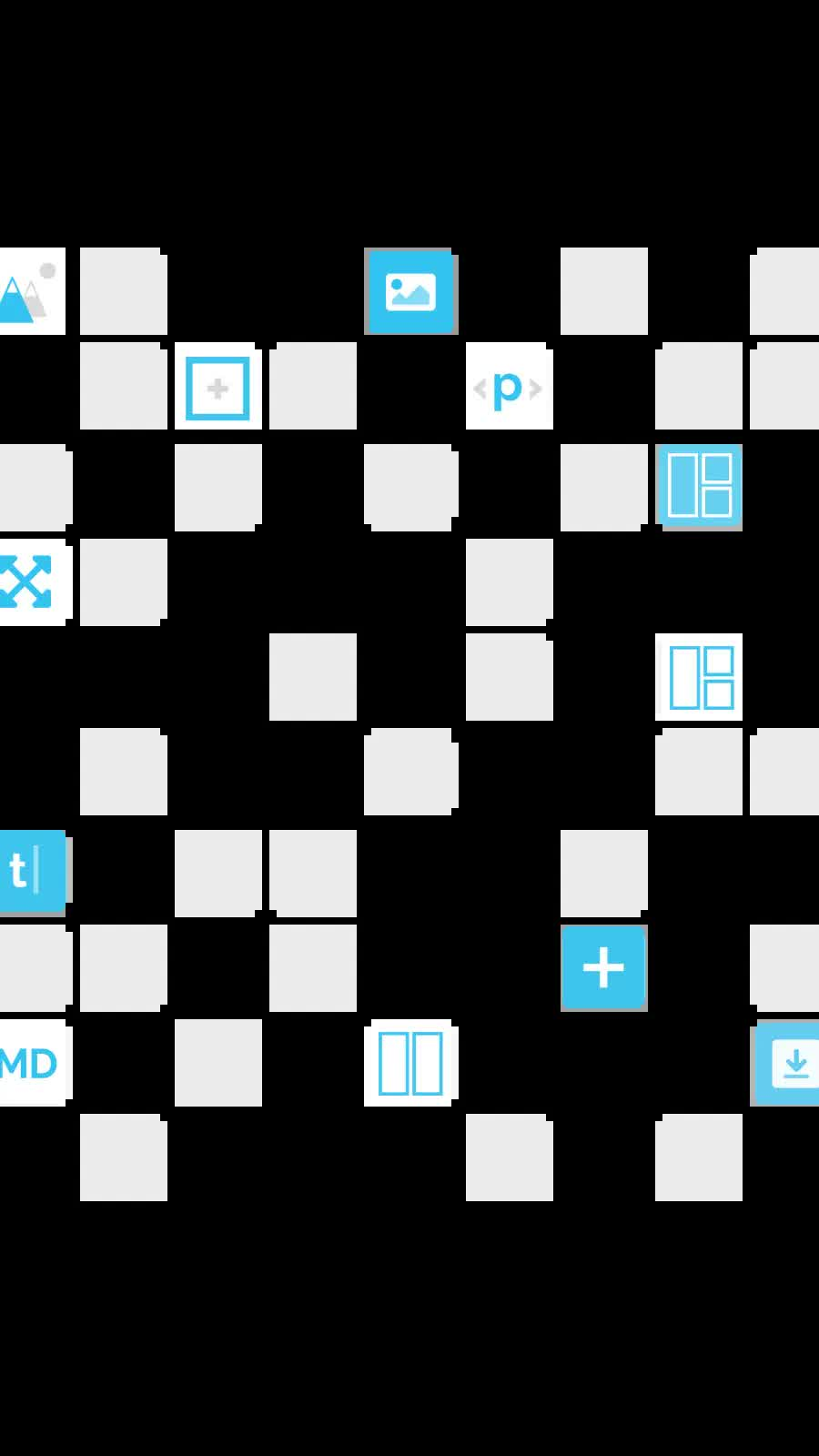Companion stacks
| 12 Feb 2021
Source (and the Addon pack) ships with around 20 or so stacks. These are extremely flexible and powerful meaning that, using only Source stacks, you can build virtually any layout and web page design that you wish to. It is only where you need something a bit more specialised (a gallery, a slider, animations, a lightbox/modal etc) that you will need to turn to the fantastic RapidWeaver Community and tap into the 1000 or so stacks that are available there.
Virtually all (non-framework) third-party stacks will work perfectly with Source. Some stacks however have direct integration with Source meaning that they will work especially well and be able to tap into things like the underlying code in Source or even the colour scheme etc. This post looks at few such stacks.
![]()
SPLIDER - A powerful, lightweight slider
Sliders are amongst the most common 'widget' type that you will find on a web page. They are a great way of spreading out content and adding some interaction / visual interest for the user. They are often used for testimonials or image sliders or card layouts etc etc. They can even be used to create 'Hero' type headers on a page.
Splider is a really lightweight slider stack that fits really well with Source. As of version 1.4 of Splider and version 2.3 of Source, there is the ability to style the slider slides and navigation elements using the Source colour scheme.
Tip: If you have more than 1 Splider stack on the page then simply copy and paste the Source styling child stack and add it to each. This will quickly apply the same styles to each slider!
![]()
POSTER 2 - A blogging solution
Poster 2 by Instacks is a complete blogging solution for RapidWeaver. It allows you to build 'freestyle' blog layouts and has the option of selecting the Source grid stacks as the Layout option. Find out more about integrating Poster 2 with Source on our dedicated Knowledge Base page.
Check out these other examples too: Our Blocked project file and a great project from Webdeersign
This very blog is built using Poster 2 and it takes full advantage of the fact that Poster 2 integrates directly with Source by allowing users to build their blog lists using the amazing Source grid stacks.
![]()
ANIMATE - Simple animation stack
Animations, when used wisely, can provide a really interesting dynamic to a web page. Animate stack offers 11 animation types and it is all packed into a tiny code base, making it another great addition to a Source project.
Animate comes with an 'Animate zone' stack that allows you to drop any other stack within in it. But what really sets it apart for Source projects is that there is direct integration with the Source Layout stacks (Container, Container Plus, Grid, Grid Plus and Grid Plus Pro).
Full integration with the Source grid stacks means that instead of only being able to animate the content of a grid item, you can actually animate the grid item itself.
![]()
TOGGLE - A modern accordion stack
Like with sliders, a toggle / accordion stack is another great way to limit the initial amount of information that is presented to your web page visitors. If they are interested in reading more about something then they can opt to toggle that additional information into view.
Our Toggle stack allows for things like Frequently Asked Questions sections to be easily added to your page. It is another lightweight solution (no jQuery or Font Awesome) that again makes a perfect fit for use with Source!
There are of course countless other stacks that would bring great things to your web pages, check out the RapidWewaver Community site to see what you find!
Like this post?
Why not share with others that might like it too?!